Understanding Compressed URLs and Their Risks
Compressed URLs, also known as shortened links, offer convenience and simplicity. They save space, enhance aesthetics, and make links easier to share. However, these shortened links pose significant risks if mishandled. Users cannot see the destination, making them susceptible to malicious intent. Knowing how to mitigate the potential risk associated with a compressed URL is crucial for online safety.
Risks Associated with Compressed URLs
- Phishing Attacks: Malicious actors use shortened links to hide harmful websites. These can steal personal information or credentials.
- Malware Distribution: Shortened URLs can direct users to malware-infected sites, leading to system compromise or data theft.
- Lack of Transparency: Users cannot discern a link’s destination. This lack of transparency raises security concerns.
- Link Spoofing: Attackers may use compressed links to impersonate legitimate websites, fooling users into trust.
- Tracking and Privacy Concerns: Many compressed URLs track user activity, compromising privacy without their knowledge.
Understanding these risks is the first step to learning how to mitigate the potential risk associated with a compressed URL.
Steps to Mitigate the Risks
1. Use Reliable URL Shortening Services
Opt for reputable URL shortening platforms. Reliable services offer enhanced security measures. They monitor and block malicious links actively. Avoid unknown or suspicious services.
2. Preview the URL Before Clicking
Some services allow you to preview the destination of a shortened URL. Use preview tools whenever possible. For instance, append a “+” symbol to some links to see their destination.
3. Verify the Source
Always check the source before clicking a compressed URL. Avoid links from untrusted or unknown sources. If unsure, reach out to the sender for confirmation.
4. Use Link-Scanning Tools
Deploy online tools to scan links for threats. Many antivirus programs have built-in link scanners. These tools help detect phishing or malware threats, ensuring safer browsing.
5. Educate Yourself and Your Team
Educating users about potential risks builds awareness. Teach employees about compressed URL threats in corporate environments. Knowledge empowers individuals to make safer decisions online.
6. Avoid Clicking Suspicious Links
Exercise caution with unsolicited links. Avoid clicking URLs in spam emails or unknown messages. This practice reduces exposure to potential threats.
7. Leverage Browser Extensions
Use browser add-ons designed to enhance link safety. Some extensions reveal full URLs or warn against malicious sites.
8. Report Suspicious Links
Reporting malicious links to authorities or platforms helps protect others. Notify website administrators or law enforcement if necessary.
Best Practices for Safe Link Management
- Use HTTPS: Prioritize links with HTTPS for added encryption and security.
- Enable Multi-Factor Authentication: Secure your accounts with multi-factor authentication. Even if a link compromises login details, this adds a safety layer.
- Track Your Links: If you share compressed URLs, monitor their activity. Reliable shortening services provide analytics to detect unusual patterns.
- Regularly Update Software: Keep your browser and antivirus software up-to-date. Updated systems identify threats better.
- Implement Network Firewalls: Use firewalls to block suspicious traffic, adding another layer of defense.
How Businesses Can Mitigate Risks
Businesses face increased risks due to compressed URLs in corporate environments. Follow these steps:
- Develop Policies for Link Sharing: Establish clear guidelines for sharing and clicking links in emails or messages.
- Conduct Regular Training: Train employees to recognize and handle compressed URL threats.
- Monitor Network Activity: Use tools to track and analyze network traffic for suspicious patterns.
- Integrate Threat Detection Systems: Employ software that detects and prevents access to malicious links.
- Partner with Cybersecurity Experts: Consult professionals for advanced solutions to mitigate potential risks effectively.
Expanded Considerations for Individuals and Organizations
Importance of Awareness Campaigns
Awareness campaigns highlight the dangers of compressed URLs. Public and private entities can educate users about best practices. Encouraging vigilance ensures broader online safety.
Leveraging Artificial Intelligence (AI)
AI-powered tools can proactively detect threats associated with compressed URLs. Organizations can integrate machine learning algorithms to identify patterns and flag real-time risks.
Collaborative Efforts to Combat Malicious Links
Cybersecurity is a shared responsibility. Platforms, governments, and users must collaborate to report and eliminate harmful links. Partnerships strengthen the collective defense against evolving threats.
Real-Life Case Studies
Case 1: Phishing via Compressed Links
A major company suffered a data breach when employees clicked on shortened phishing links. This incident highlights the importance of verifying sources and training staff to recognize threats.
Case 2: Malware Distributed Through Social Media
Attackers used compressed URLs on social media platforms to spread ransomware. Users who clicked on these links unknowingly installed harmful software, compromising sensitive data.
Lessons Learned
Both cases underline the importance of proactive measures, from education to implementing robust cybersecurity tools.
Conclusion
Understanding how to mitigate the potential risk associated with a compressed URL ensures safer online interactions. Always exercise caution, use reliable tools, and stay informed. By following these practices, individuals and businesses can minimize threats, ensuring secure browsing and data protection. See More
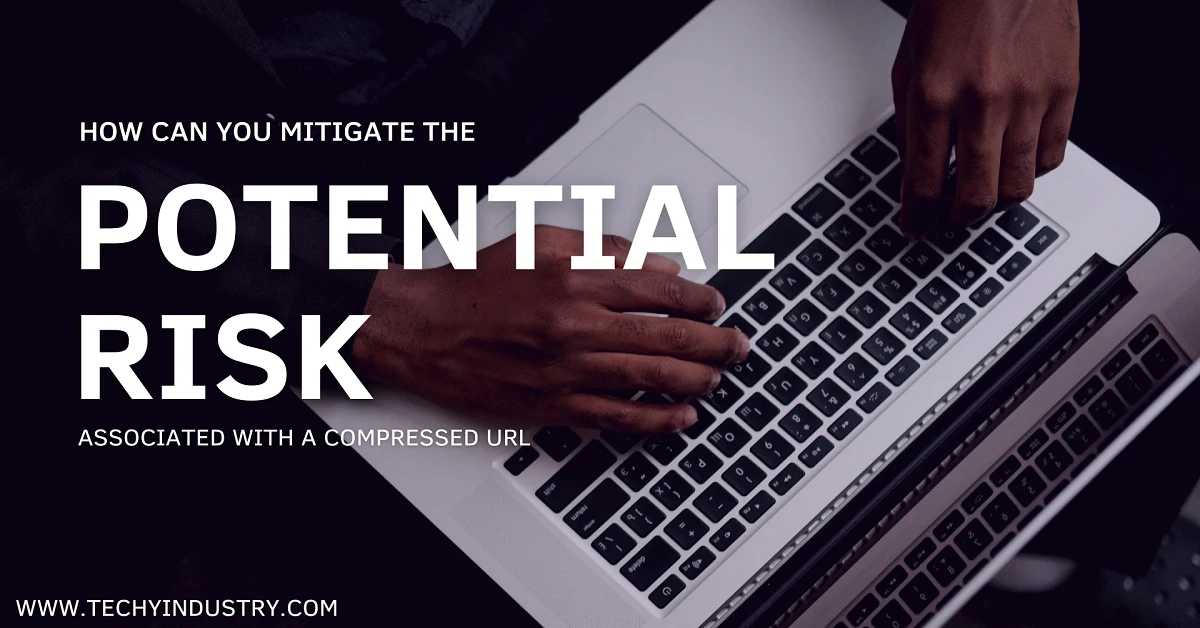



[…] Many URL shortening services allow you to preview the destination of a shortened link. Use these preview features to see the actual URL before clicking. Tools like “CheckShortURL” or browser extensions can also reveal the hidden link. This simple step can help mitigate the potential risk associated with a compressed URL. […]
Comments are closed.